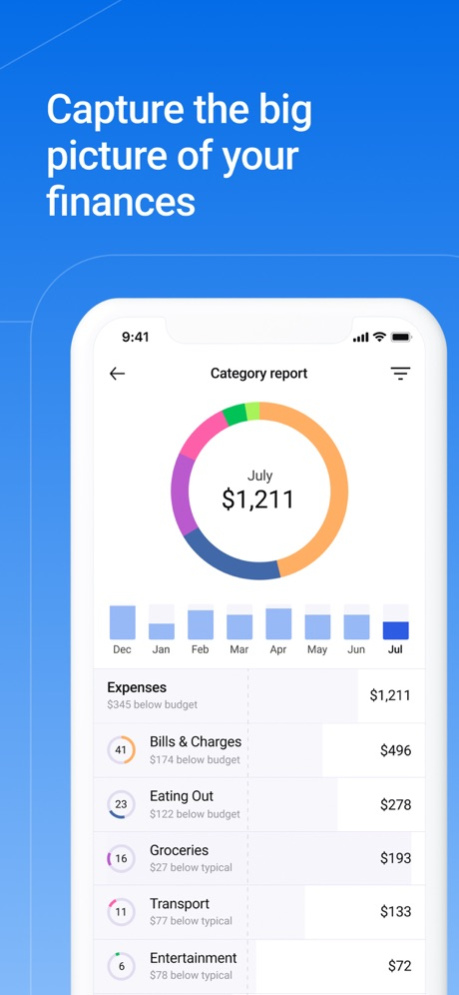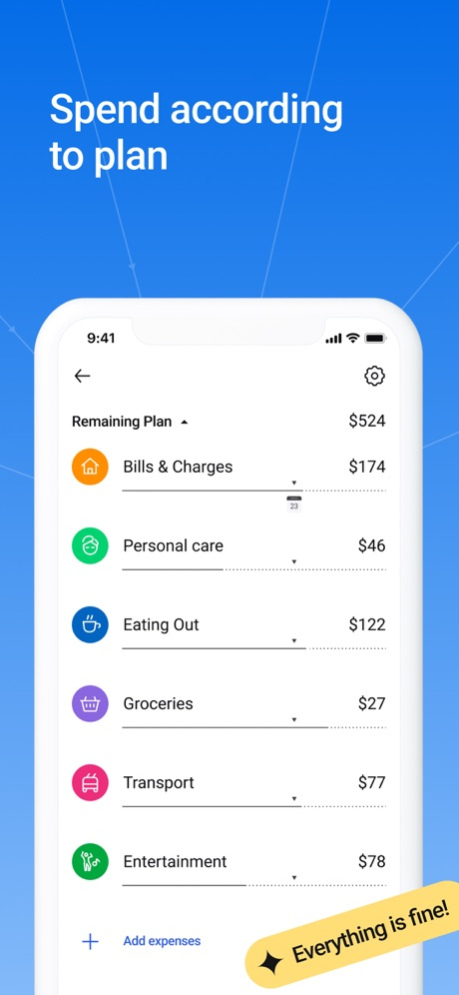Zenmoney: expense tracker 5.6.0
Free Version
Publisher Description
Rely on numbers when making decisions:
1. Clear analysis shows where your money is being spent.
2. Statistics from previous months provide financial insights, such as how much is needed for necessary expenses, and how much you can spend on coffee, books, a trip to the movies or your next adventure.
3. Planning tools help you to understand how much of your money is available for investing or saving towards important goals.
We know that budgeting and expense tracking can be tedious and difficult. We’re here to do the hard work, so you don’t have to.
Creating a complete picture of your personal finances
Zenmoney brings together data from all of your accounts and cards to create a complete picture, then categorizes each of your transactions. You no longer need to spend time manually tracking your expenses — they update automatically, and are secured by strong encryption. Account balances and spending statistics will always be up-to-date.
Getting your expenses organized
With Zenmoney, you can see where your money is going. Spending statistics offer insight on how much you need for regular bills, and how much you can spend on coffee, books, movies and travel. Payment forecasts spotlight unnecessary or costly subscriptions and remind you about important recurring payments. Together, these features can help you to set your financial priorities and avoid expenses that are no longer needed.
Spending according to plan
Our budgeting tools allow you to plan for both scheduled expenses and for categories of monthly expenses. In the Budget section, you can see how much has already been spent in each category, and how much is left to spend. And the Safe-to-Spend widget calculates how much money is left over at the end of each month. This makes it easier to understand how much money can be saved towards important goals, invested, or kept for spontaneous expenses.
What’s more, we have a helpful bot in Telegram! He can:
— warn you if something isn’t going according to plan
— remind you about upcoming payments and subscriptions
— highlight a significant increase in spending in a specific category
— send regular updates regarding your financial status, such as comparing expenses from this month and last month
— show the difference between your income and expenses.
If you have any feedback, come join us at Telegram-chat: https://t.me/zenmoneychat_en
Terms of Use: https://www.apple.com/legal/internet-services/itunes/dev/stdeula/
Mar 8, 2024
Version 5.6.0
New Report in Analytics — Balance trends
With this report, you can:
— Select groups of accounts and individual accounts
— View balance trends over long periods, get long-term insight into future plans,
— And even see how the balance changes in one of the main world currencies.
For ideas and questions, join our chat: https://t.me/zenmoneychat_en
About Zenmoney: expense tracker
Zenmoney: expense tracker is a free app for iOS published in the Accounting & Finance list of apps, part of Business.
The company that develops Zenmoney: expense tracker is Zenmoney OU. The latest version released by its developer is 5.6.0.
To install Zenmoney: expense tracker on your iOS device, just click the green Continue To App button above to start the installation process. The app is listed on our website since 2024-03-08 and was downloaded 3 times. We have already checked if the download link is safe, however for your own protection we recommend that you scan the downloaded app with your antivirus. Your antivirus may detect the Zenmoney: expense tracker as malware if the download link is broken.
How to install Zenmoney: expense tracker on your iOS device:
- Click on the Continue To App button on our website. This will redirect you to the App Store.
- Once the Zenmoney: expense tracker is shown in the iTunes listing of your iOS device, you can start its download and installation. Tap on the GET button to the right of the app to start downloading it.
- If you are not logged-in the iOS appstore app, you'll be prompted for your your Apple ID and/or password.
- After Zenmoney: expense tracker is downloaded, you'll see an INSTALL button to the right. Tap on it to start the actual installation of the iOS app.
- Once installation is finished you can tap on the OPEN button to start it. Its icon will also be added to your device home screen.